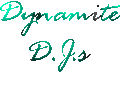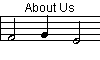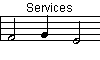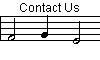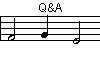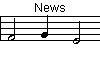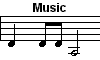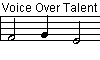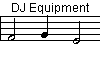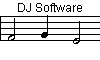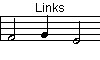|
Dynamite DJ’s contracted clients have permission to print our play lists, but it could take a while, and printing web pages doesn’t always work they way people want it to. So here’s a few suggestions, pick the ones that work for you!
When looking for certain words on a web page you can hold down the Ctrl button and press F wich will bring up a “find on page” box, you can then type in a song or artist to look for it on the page you are on.
When I print from most web pages I highlight (hold down the left mouse button while dragging the cursor across the desired text and/or pictures) the text to print, making sure not to highlight the graphics and web navigation buttons. Then Click on print (either print icon, or File, then print, or right click selected text - print). Now here’s the paper saver; there should be an option in your print dialogue box says “selection”. On my broswer and printer settings, it’s on the bottom left under “Page Ranges”. Usually “All” is automatically selected. If you have already highlighted (selected) some text, then the “selection” option should be available, then click print.
Sometimes you don’t need to print all the song list. A lot of our clients will print the Mobile beat top 200, highlight a few of those songs and then just write a few few more artists and songs on another piece of paper; and that works fine for us as well. You may decide to print just the pop pages and add a few other requests too. Several of the songs may be in both the mainstream pop and either rock or urban lists - so pick the list that best serves your party.
You may be able to highlight then copy (Ctrl-C, or click edit then copy) and paste singles, groups of songs or entire lists into word,works, excel, or other spreadsheet program and sort, delete and print the songs you want that as well - be aware some song lists are memory intensive!
Also keep in mind that our song lists are updated every other month, and if your event is six months away we will have new selections on the pop, urban and rock pages to pick from as your event draws closer.
You may want to just write down a few of the artists you’d like to hear, or a genre or theme of music and let us make the mix based upon that info and take requests at the event. We always bring all the music on our lists, so picking every song you might want to hear is not necessary - we can play your requests on the fly at the event.
When you reserve your date with Dynamite DJs we’ll send you some free highlighters so you can highlight the songs on our lists. It’s better to highlight the songs you want, and put an X next to the songs you don’t. Please don’t cross through or circle songs on the list; this sometimes makes it harder to read the songs above and below the crossed out or circled song.
Contact us to reserve your date today.
Back to the music main page.
|